Flutter v1.20, brings Autofill, Interactive viewer, Material UI, and more
Google’s cross-platform UI toolkit, Flutter, just released its 1.20 stable version. With every upgrade, the giant continues to focus and push towards a toolkit that is fast, productive, beautiful, and most importantly open for every platform Google supports. Flutter v1.20 is said to have the most updates as compared to any version that has come out in the past and has significant performance improvements. It also includes better support for Metal UI on iOS, a bunch of UI enhancements, new material widgets, autofill, etc.
According to Google’s Chris Sells, “Our ongoing vision with Flutter is to provide a portable toolkit for building stunning experiences wherever you might want to paint pixels on the screen.” He also wrote, “Each new release of Flutter brings with it increased usage and momentum.
In fact, in April, we reported that the number of Flutter apps in the Google Play store had reached 50,000, with a peak rate of 10,000 new apps/month. Now, just over three months later, there are more than 90,000 Flutter apps in Google Play.” Excitingly though, Google now sees India as the #1 region for Flutter developers due to the growth has doubled in the last 6 months.
What’s new?
Performance Improvements
This release fixes an issue with font tree shaking icons, now making it a default while building non-web apps. The improvement removes unused icons thereby reducing the size. It is, however, currently restricted only to TrueType Fonts but this restriction will be eventually removed in future releases. Secondly, this version also makes any initial janky animations smooth with subsequent launches.
Google has re-engineered mouse hit testing to now provide multiple architectural improvements. This refactoring will enable developers to improve performance by as much as 15x. This in turn has also enabled support for mouse cursors that also display widgets.
Autofill
Support for text autofill has been a highly requested feature by developers in Flutter app. Now, developers will not have to re-enter data as version 1.20 enables autofill functionality. Google mentioned that it is working to bring autofill for text for web apps as well. This functionality is also at its basic stage right now and is expected to improve in future releases.
New Widgets and subsequent updates on old ones
This release comes with new widgets, and that has excited developers all over. Google has also updated some old widgets with better features and/or look.
Interactive Viewer- This version releases a new widget called the Interactive Viewer. As the name suggests, this widget enables you to build interactivities within your app such as zoom, pan, drag, and drop, etc. Along with this widget, Google has also improved the capabilities of drag n drop in v1.20. Developers can visit API Docs for a better understanding of this widget.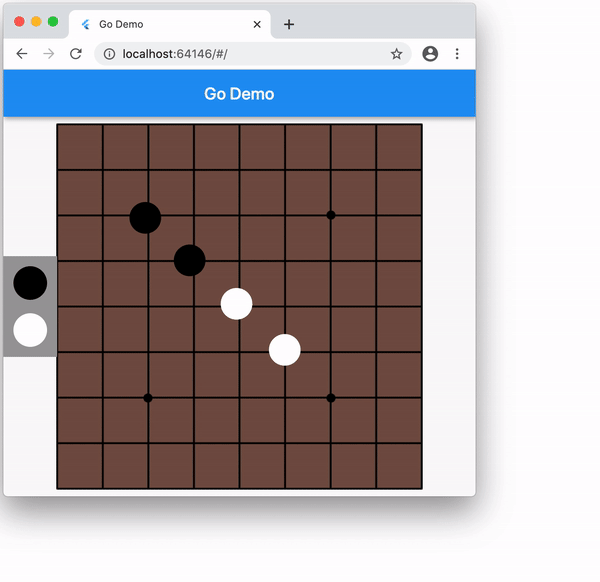
Slider and RangeSlider- The new sliders are designed to keep improved accessibility in mind. The tracks of the sliders are now taller, shadows have been added to the thumbs, and a new shape has been given to the value indicators. These two were updated keeping in mind a better smoother experience.
Date and TimePicker – Both date and Timepicker have been given completely new looks. Datepicker has been updated and now includes a new efficient design as well as support for date ranges.
Dart DevTools embedded in Visual Studio Code
A new Visual Studio Code extension allows you to now bring Dart DevTools directly vs. Code workspace earlier. With this, developers now do not have to open another Chrome window. This feature can be enabled with the new dart.previewEmbeddedDevTools setting. However, this feature is still in preview and Google is working on the issues it may receive.

New Responsive Licenses page
Google, with community contributor TonicArtos, has updated new responsive licenses page to match material guidelines by making it easier to look at and making navigation easier that is designed making it efficient for desktops, tablets, and phones.

Pigeon — Package Update
A new command-line tool called Pigeon has been added to address the need to make communication safer and easier between Flutter and the host platform for plugins and Add-to-App. Pigeons use Dart syntax to generate type-safe messaging code on top of platform channels without adding additional runtime dependencies. It supports Objective-C, Java, Kotlin, Swift for now.
These are some of the most common and popular flutter updates with developers. Some more updates in this version include New pubspec.yaml format required for publishing plugins, updates to network tracking, Updating import statements on file rename, Typesafe platform channels for platform interop, and many more. In fact, Google is calling this Flutter’s biggest update yet from many angles. It also includes tooling metadata for every tool builder.
Summary
Flutter v 1.2 update, in particular, helps developers majorly. To start with, it has addressed a lot of issues developers were facing. With the new and updated widgets, performance improvements, and tooling improvements, developers can be assured of extra power in Flutter and its tools.
The company is also promising more. There will be support for null safety, a new version of the Ads, Maps, and WebView plugins, and more tooling support in the near future and is already in the works.
Source: techaheadcorp






