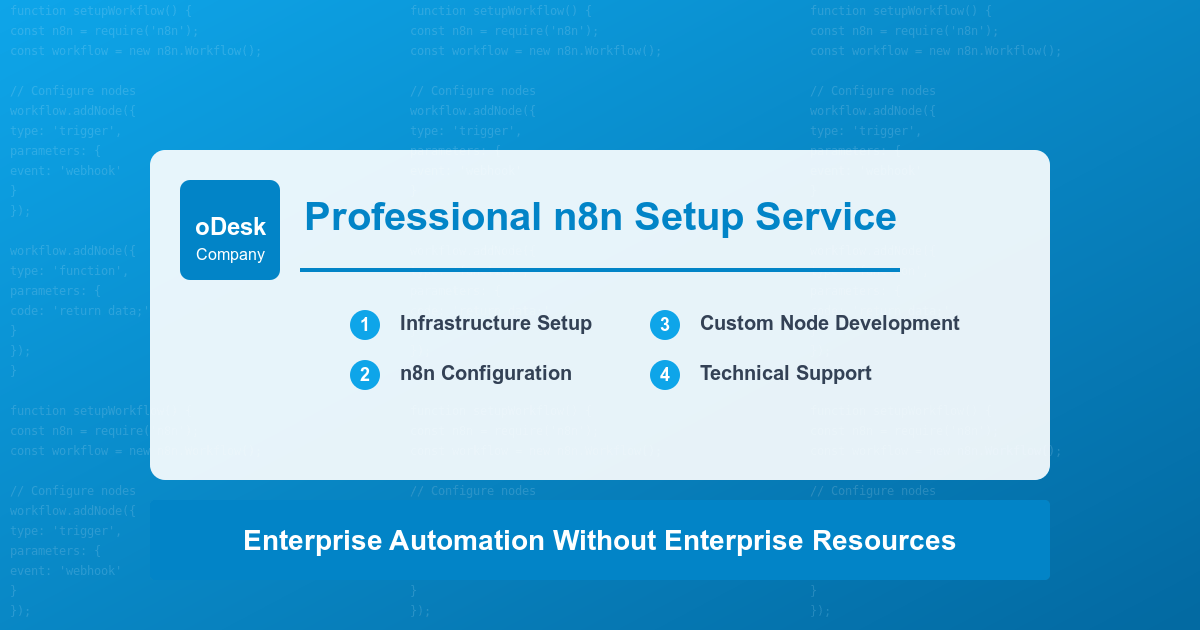N8N Enterprise for You Without Enterprise Cost
oDesk Team n8n Setup Service: Enterprise Automation for Teams Without Enterprise Resources
In today’s competitive business landscape, automation isn’t just a luxury—it’s a strategic necessity. However, many technical teams find themselves caught between inadequate no-code solutions and enterprise platforms with prohibitive pricing structures. This is precisely the gap our n8n setup service at oDesk addresses.
Why n8n Is Changing the Automation Landscape
As we detailed in our LinkedIn article on n8n implementation strategies, n8n offers a unique combination of power and flexibility that makes it ideal for technically-oriented teams. But implementing a robust, production-ready n8n environment involves more than simply spinning up a server.
Proper implementation requires infrastructure configuration, security hardening, persistent storage setup, reverse proxy implementation, SSL configuration, and often custom node development for specific business requirements.
The oDesk Implementation Package – n8n
Our setup service(n8n) combines infrastructure expertise with custom development capabilities to deliver a turnkey automation platform tailored to your specific requirements. Here’s what our comprehensive package includes:
1. Infrastructure Configuration & Optimization
- DigitalOcean Droplet Setup: We configure an optimally sized DigitalOcean environment based on your expected workflow volume and complexity
- Performance Tuning: Custom configuration of Node.js parameters, database settings, and system resources for maximum efficiency
- Security Hardening: Implementation of best-practice security measures including firewall configuration, service isolation, and access controls
- Custom Domain Configuration: Complete setup with your domain including SSL certificate implementation via Let’s Encrypt
- Backup & Disaster Recovery: Automated snapshot configuration and documented recovery procedures
2. n8n Configuration & Customization
- Installation & Updates: Initial installation and configuration of the latest stable n8n version with automated update capabilities
- User Authentication: Implementation of secure authentication mechanisms
- Workflow Migration: Transfer of existing workflows or creation of starter templates based on your requirements
- Monitoring Setup: Configuration of health checks, performance monitoring, and alert systems
3. Custom Node Development
Where oDesk truly differentiates itself is in our custom node development services. Our team of Node.js and Python developers can create:
Custom Node.js Integrations
// Example of a custom n8n node for proprietary API integration
export class CustomAPINode implements INodeType {
description: INodeTypeDescription = {
displayName: 'Custom API Integration',
name: 'customAPINode',
group: ['transform'],
version: 1,
description: 'Connects to proprietary internal systems',
defaults: { name: 'Custom API' },
inputs: ['main'],
outputs: ['main'],
properties: [
// Configuration fields
],
};
async execute() {
// Custom execution logic
}
}
Python Service Integration
For more complex requirements, we can develop Python microservices that n8n can call via REST APIs:
from fastapi import FastAPI, HTTPException
from pydantic import BaseModel
import specialized_library
app = FastAPI()
class ProcessRequest(BaseModel):
data: dict
parameters: dict
@app.post("/process")
async def process_data(request: ProcessRequest):
try:
# Complex processing using specialized Python libraries
result = specialized_library.process(
request.data,
options=request.parameters
)
return {"status": "success", "result": result}
except Exception as e:
raise HTTPException(status_code=500, detail=str(e))
This approach enables you to leverage Python’s extensive data science and machine learning libraries within your n8n workflows.
Implementation Timeline and Process
Our typical implementation process follows a methodical approach:
- Requirements Analysis (2 – 4 days)
- Workflow documentation
- Integration points identification
- Volume and performance requirements
- Custom node needs assessment
- Infrastructure Provisioning (2 day)
- DigitalOcean droplet creation
- DNS configuration
- Network security setup
- n8n Installation & Configuration (1-2 days)
- Core installation
- SSL and domain setup
- User management configuration
- Initial workflow creation
- Custom Development (Variable)
- Node.js custom nodes
- Python microservices
- Integration testing
- Knowledge Transfer & Documentation
- Admin training
- Workflow creation guidance
- Custom node documentation
- Maintenance procedures
Most standard implementations can be completed within 5 business days, with custom development requirements extending the timeline based on complexity.
Cost-Benefit Analysis: Make vs. Buy
Many technical teams initially consider the DIY approach to n8n implementation. However, when accounting for the time investment required for proper production setup, our service typically delivers significant time-to-value advantages:
| Aspect | DIY Approach | oDesk n8n Service |
|---|---|---|
| Setup Time | 20-40 hours | 3-5 days |
| Production Readiness | Requires security & performance tuning | Included |
| Custom Development | Internal resources required | Included |
| Infrastructure Optimization | Manual configuration | Optimized configurations |
| Documentation | Self-created | Comprehensive documentation provided |
| Total Cost | Internal engineering hours + learning curve | Fixed package price |
The true value proposition emerges when considering the opportunity cost of allocating your development resources to implementation rather than focusing on your core business logic.
Infrastructure Requirements and Recommendations
While our service can work with any cloud provider, we’ve found DigitalOcean to offer the optimal balance of simplicity, performance, and cost-effectiveness for n8n deployments. Based on workflow volume, we typically recommend:
- Small Team (5-10 workflows): Basic Droplet (2GB RAM/2 vCPUs)
- Medium Team (10-30 workflows): Standard Droplet (4GB RAM/2 vCPUs)
- Large Implementation (30+ workflows): Performance Droplet (8GB RAM/4 vCPUs)
All implementations include properly configured databases, caching layers, and resource allocation based on expected usage patterns.
Getting Started
Ready to implement a professional n8n automation environment? Our implementation process begins with a technical discovery call to understand your specific requirements and workflows.
For teams ready to move forward with automation implementation, we offer flexible engagement models including fixed-price implementation packages and ongoing support options.
Contact our technical team today to schedule your discovery call and take the first step toward implementing enterprise-grade automation without enterprise-level complexity or cost.
Frequently Asked Questions
Q: How does your service compare to using n8n’s cloud offering?
A: While n8n’s cloud offering provides convenience, our self-hosted implementation delivers greater customization, potentially lower costs for larger teams, and complete data sovereignty.
Q: Can we migrate existing automation workflows from other platforms?
A: Yes, we provide migration services from platforms including Zapier, Make.com, and custom script-based automation.
Q: What ongoing support do you provide?
A: We offer tiered support packages ranging from basic monitoring and updates to full managed services including workflow development and custom node creation.
Q: Do we need to provide our own DigitalOcean account?
A: Yes, you’ll need your own DigitalOcean account for the deployment. If you don’t have one yet, you can sign up here and receive $200 in credits to offset your initial infrastructure costs.
Ready to implement professional workflow automation for your team? Contact us today to schedule your technical discovery call and receive a customized implementation proposal.