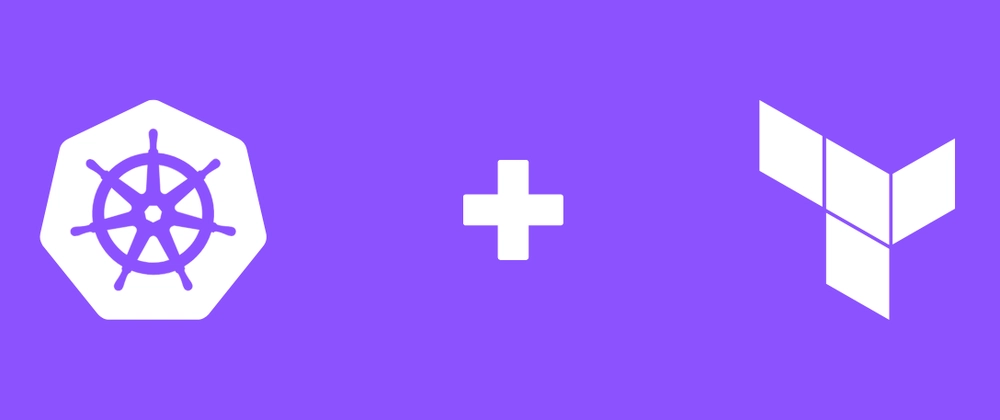Practicing Terraform Locally Without a Cloud Provider
Practicing Terraform locally offers several advantages, especially for those who are new to infrastructure as code (IaC) or want to experiment without incurring cloud costs. Here are some key benefits:
- Cost-Effective Learning: You can experiment and learn Terraform without the need for cloud resources, which can be costly.
- Rapid Iteration: Local environments allow for quick testing and iteration, speeding up the learning process.
- Isolated Environment: A local setup provides a sandboxed environment where you can make mistakes without affecting production systems.
- No Cloud Dependencies: You can practice Terraform without needing access to cloud providers, making it accessible to everyone.
- Realistic Environment: Using tools like kind (Kubernetes IN Docker) allows you to simulate a real Kubernetes cluster locally.
Before diving into Terraform configurations, let’s start by setting up a local Kubernetes cluster using kind (Kubernetes IN Docker). This will provide the foundation for our Terraform practice environment.
Creating a Kind Cluster
Kind is a lightweight tool for running local Kubernetes clusters using Docker containers as nodes. Here’s how to get started
1. Install Kind
If you haven’t already installed kind, you’ll need to do so first:
For macOS (using Homebrew)
brew install kindFor Linux
curl -Lo ./kind https://kind.sigs.k8s.io/dl/v0.20.0/kind-linux-amd64
chmod +x ./kind
sudo mv ./kind /usr/local/bin/kindFor Windows (using Chocolatey)
choco install kind2. Create a Basic Kind Configuration File
Create a file named kind-config.yaml with the following content
kind: Cluster
apiVersion: kind.x-k8s.io/v1alpha4
nodes:
- role: control-plane
- role: worker
- role: worker
3. Create the Cluster
Now, create your kind cluster using the configuration file
kind create cluster --name terraform-practice --config kind-config.yamlYou should see output similar to
Creating cluster "terraform-practice" ...
✓ Ensuring node image (kindest/node:v1.27.3) 🖼
✓ Preparing nodes 📦
✓ Writing configuration 📜
✓ Starting control-plane 🕹️
✓ Installing CNI 🔌
✓ Installing StorageClass 💾
Set kubectl context to "kind-terraform-practice"
You can now use your cluster with:
kubectl cluster-info --context kind-terraform-practice
Have a question, bug, or feature request? Let us know! https://kind.sigs.k4. Verify Your Cluster
Ensure that your cluster is running and kubectl is properly configured to use it
kubectl cluster-info --context kind-terraform-practiceYou should see information about your Kubernetes control plane and CoreDNS.
Also, check that your nodes are ready
kubectl get nodesThe output should show your node with status “Ready”.
Terraform Configuration Files
Now that your kind cluster is up and running, you can proceed with your Terraform configurations. Here are the files you need:
1. main.tf – Provider Configuration
terraform {
required_providers {
kubernetes = {
source = "hashicorp/kubernetes"
version = "~> 2.0"
}
}
}
provider "kubernetes" {
config_path = "~/.kube/config"
}
2. nginx-deployment.tf – NGINX Deployment Configuration
resource "kubernetes_deployment" "nginx" {
metadata {
name = "nginx-deployment"
labels = {
app = "nginx"
}
}
spec {
replicas = 3
selector {
match_labels = {
app = "nginx"
}
}
template {
metadata {
labels = {
app = "nginx"
}
}
spec {
container {
image = "nginx:latest"
name = "nginx"
port {
container_port = 80
}
}
}
}
}
}
3. nginx-service.tf – Service Configuration for Exposing NGINX
resource "kubernetes_service" "nginx" {
metadata {
name = "nginx-service"
}
spec {
selector = {
app = "nginx"
}
port {
port = 80
target_port = 80
node_port = 30080
}
type = "NodePort"
}
}
Deploying with Terraform
With your kind cluster ready, you can now follow these steps to deploy your infrastructure
Initialize Terraform
terraform initPlan your deployment
terraform planApply the configuration
terraform applyVerify the deploymentkubectl get deployments
kubectl get pods
kubectl get servicesAccessing Your NGINX Service
You can manually forward the port by running
kubectl port-forward svc/nginx-service 8080:80Then, visit: http://localhost:8080
You should see the default NGINX welcome page.
Cleaning Up
When you’re done practicing, you can
Destroy your Terraform resources
terraform destroyDelete your kind cluster
kind delete cluster --name terraform-practiceThis complete workflow gives you a practical way to experiment with Terraform locally using a kind Kubernetes cluster, without any cloud provider costs or dependencies.