The basics of cloud computing
Cloud computing is taking the world by storm. In fact, 94% of workloads and compute instances will be processed through cloud data centers by 2021, compared to only 6% by traditional data centers, according to research by Cisco.
The principle of the cloud isn’t new, but as more and more companies and businesses switch to cloud-based services, it’s important to understand the nuances of cloud computing terminology and concepts.
What is the cloud?
For non-techies out there, the cloud might be an intimidating and nebulous concept. We hear about cloud computing all the time, but what exactly does it mean?
The National Institute of Standards and Technology (NIST) describes the basics of cloud computing this way:
Cloud computing is a model for enabling ubiquitous, convenient, on-demand network access to a shared pool of configurable computing resources (e.g., networks, servers, storage, applications, and services) that can be rapidly provisioned and released with minimal management effort or service provider interaction.
Still confused?
In short, the cloud is the Internet, and cloud computing is techspeak that describes software and services that run through the Internet (or an intranet) rather than on private servers and hard drives.
How cloud computing works
Cloud computing differs from traditional IT hosting services in that the consumer (whether that’s a business, organization, or individual user) generally doesn’t own the infrastructure needed to support the programs or applications they use.
Instead, those elements are owned and operated by a third party, and the end-user pays only for the services they use. In other words, cloud computing is an on-demand, utility-based model of computing.
Characteristics of cloud computing
On-demand self-service
Users can access computing services via the cloud when they need to without interaction from the service provider. The computing services should be fully on-demand so that users have control and agility to meet their evolving needs.
Broad network access
Cloud computing services are widely available via the network through users’ preferred tools (e.g., laptops, desktops, smartphones, etc.).
Resource pooling
One of the most attractive elements of cloud computing is the pooling of resources to deliver computing services at scale. Resources, such as storage, memory, processing, and network bandwidth, are pooled and assigned to multiple consumers based on demand.
Rapid elasticity
Successful resource allocation requires elasticity. Resources must be assigned accurately and quickly with the ability to absorb significant increases and decreases in demand without service interruption or quality degradation.
Measured service
Following the utility model, cloud computing services are measured and metered. This measurement allows the service provider (and consumer) to track usage and gauge costs according to their demand on resources.
Cloud service models
Cloud solutions come in three primary service models: Infrastructure as a Service (IaaS), Platform as a Service (PaaS), and Software as a Service (SaaS).
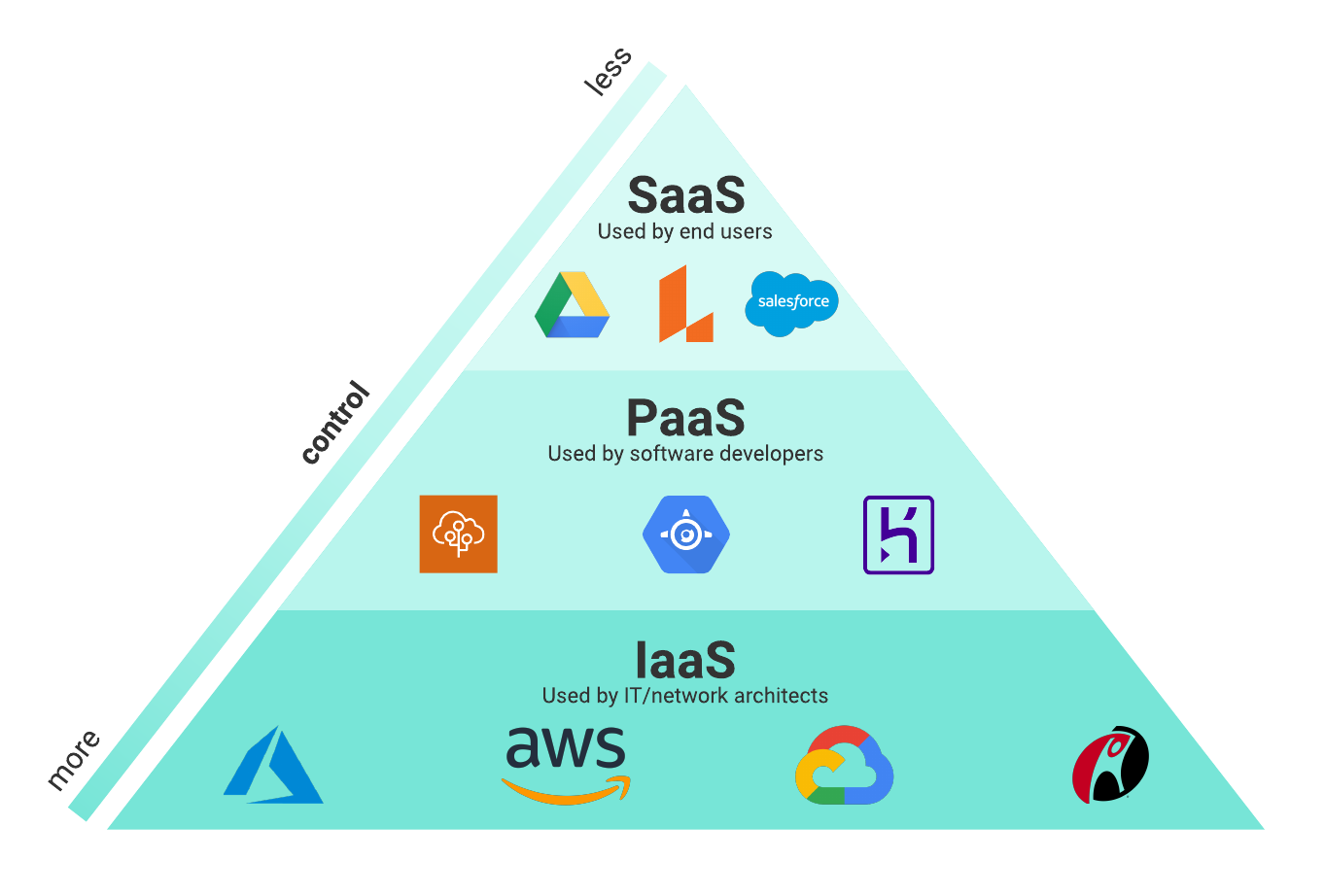
IaaS
IaaS gives users access to storage, networking, servers, and other computing resources via the cloud. While the user is still responsible for managing their applications, data, middleware, etc., IaaS provides automated and scalable environments that provide a high degree of control and flexibility for the user.
For example, many businesses use IaaS to support workload spikes during busy seasons (like holidays).
Popular IaaS providers include:
- Amazon Web Services (AWS)
- Microsoft Azure
- Google Compute Engine (GCE), the IaaS component of Google Cloud Platform (GCP)
PaaS
This service layer is primarily geared towards developers and operations professionals. Service providers rent out cloud-based platforms for users to develop and deliver applications. In other words, PaaS provides a framework that makes it easier and more efficient to build, customize, and deploy applications.
SaaS
Cloud application services are the most well-known of the cloud service models. The software is hosted, packaged, and delivered by a third party through the Internet (typically on a browser-based interface). By delivering the software application over the Internet, enterprises can offload the costs of management and maintenance to the vendor(s).
Popular SaaS options include email and customer relationship management software.
Types of cloud computing
There are three main cloud service options: private, public, and hybrid clouds. Each has its own advantages and disadvantages and which one you (or your business) choose will depend on your data as well as the level of security and management you need.
Public
A public cloud is probably the most commonly understood cloud computing option. This is where all the services and supporting infrastructure are managed off-site over the Internet and shared across multiple users (or tenants).
A good example of a public cloud at the individual consumer level is a streaming service like Netflix or Hulu. Users subscribe to the service through an individual account but access the same services across the platform through the Internet.
The advantage of using a public cloud is the increased efficiency and subsequent cost-effectiveness from shared resources. Public clouds are typically cheaper than private and hybrid cloud solutions (as well as traditional on-premise computing) because they rely on economies of scale. Users don’t have to pay for services they aren’t using and don’t have to worry about managing and maintaining the physical infrastructure.
Private
A private cloud provides IT services through the Internet or a private network to select users, rather than to the general public. Instead of having multiple tenants, like a public cloud does, a private cloud typically has only one tenant. All the data is protected behind a firewall. This is a popular choice for many businesses who want the agility of the cloud with greater customization and security.
Private clouds can reside on-site or off-site. The distinguishing feature is the single, private tenant who maintains greater control over the IT services. Private clouds are popular choices for organizations who have high priorities on security and compliance.
Hybrid
A hybrid cloud environment combines both private and public cloud elements to varying degrees. Despite operating independently, the clouds in a hybrid environment communicate over an encrypted connection and allow for the portability of data and applications.
This is an increasingly popular cloud solution because it allows organizations greater flexibility to meet their IT needs.
Benefits of using the cloud for your business
There are many potential advantages to adopting cloud-based solutions for your business. Depending on your business and data needs, migrating to a cloud environment can result in the following benefits:
Cost savings
Although the initial price tag for migrating to the cloud can give some businesses sticker shock, there are attractive opportunities for ROI and cost savings. Operating on the cloud typically means adopting a pay-as-you-go model, which means you no longer have to pay for IT you’re not using (whether that’s storage, bandwidth, etc.).
Plus, cloud solutions are particularly affordable for smaller businesses who don’t have the capital to build out and manage their own IT infrastructures. Greater efficiencies and economies of scale mean more money in your pocket in the long run.
Reliability
A managed cloud platform is generally much more reliable than an in-house IT infrastructure, with fewer instances of downtime or service interruptions. Most providers offer 24/7 support and over 99.9% availability.
With backups for their backups, you can rest assured your data and applications will be available whenever you need them.
Mobility
The cloud brings a level of portability unheard of with traditional IT delivery. By managing your data and software on the cloud, employees can access necessary information and communicate with each other whenever and wherever they want from their laptop, smartphone, or other Internet-connected devices.
Cloud-based solutions open up opportunities for more remote work and higher productivity and efficiency as everyone is assured access to the same updated information at the touch of a button.
Lee Luong- Co Founder & CEO






