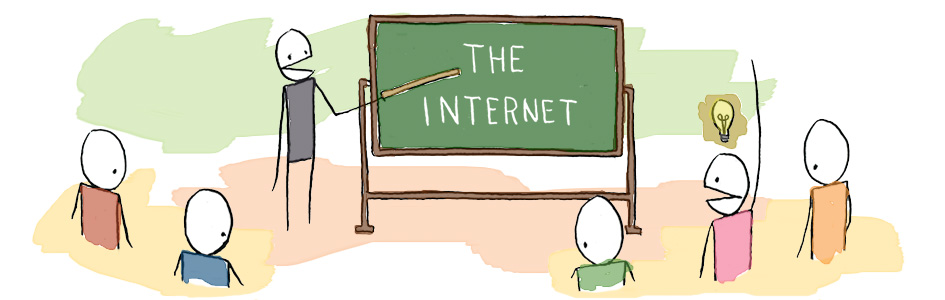YOU’VE INHERITED A WEBSITE. NOW WHAT?
The more you can plan ahead for your site, the easier it will be to maintain.
Times have been tough lately in higher education. We’re all trying to do more work with fewer resources, and if your department is one of many that was affected by the current budget environment, you may have inherited some additional responsibilities. If one of them is a website to maintain (and you don’t have web administration experience), don’t panic. We have a few tips to help you along the way.
Locate the site user guide and/or support documents
If your site was created by Web Services, you can refer to the site’s user guide to add new pages or edit them. User guides also contain important information about image sizes, resolution, alternative text (for accessibility), and optimization (so images load faster on your site). Contact us if you’re not sure where your user guide is located; one of our front-end developers may be able to help.
All of our custom sites have a user guide that was created for that specific site. If you have a UChicago template site, all of the documentation that you need is available on our knowledge base. If you have a UChicago Voices site, you can take a look at the support documentation online to get you started.
Create a content inventory
Get a big-picture view of all of the content on your site with a content inventory. This can be done manually or with assistance from an automated tool.
I’m not going to sugar-coat this – manual content inventories (especially on larger websites) take a lot of time, so set aside at least a few hours to spend on it. You need to know what you are working with first before you decide what happens next, right?
You can find templates online to help get you started, but a basic content inventory takes the form of a spreadsheet with the following headings:
- Title
- URL
- File Format (HTML, PDF, DOC, TXT…)
- Author
- Physical location (in the content management system, on the server, etc)
- Metadata*
- Categories/ Tags
- Last Updated
*Metadata is used to describe individual pages on a website, allowing search engines to summarize the content on each page and display the most relevant search results. Although optional, metadata is important for how your site shows up in search engine results.
No time or resources to inventory your site manually? It’s OK. You can use an automated tool like Online XML sitemap generator or Content Insight’s Content Analysis Tool if you sign up for the free trial. These tools will crawl your site and generate a spreadsheet for you to review.
Develop an editorial calendar
When you update your website regularly, search engines will pick up on the new content and direct more traffic to your site. Most sites require consistent updates, and an editorial calendar is a great tool to use to keep track of them. It can take the form of an Excel Spreadsheet, but if you are not the only one publishing information, try a Google Sheet for easier collaboration. Content types that require regular updates might include the following:
- Feature stories
- Event listings
- News stories
- Reports or data released at certain times of the year (e.g., annual reports, lecture transcripts, safety updates, enrollment numbers)
- Content updates to regularly recurring events, announcements, or awards (e.g., open enrollment, annual event videos)
- Social media and blog posts
Of course, there will be times when you need to announce something right away, but at least it won’t throw the rest of your schedule off-track.
Schedule periodic site reviews
Review your site content at least once each year (we recommend reviewing it quarterly). It’s helpful to set reminders or calendar entries for this task so you don’t forget. Remember that content isn’t just prose. Examine your site’s imagery, captions, navigation drop-downs, and metadata too. Some questions to consider and act upon during the review include the following:
- Are any facts outdated?
- Are any links broken? (free tool for this: https://validator.w3.org/checklink)
- Is the messaging still current and effective?
- Have the needs of my audience changed? Should the content change to meet them?
- Should photography or multimedia be refreshed?
- Is any content missing?
- Is it time for a site overhaul?
- If your site is a standalone site, should it be incorporated into another (parent) site? If it’s a section of a larger site, should it be a standalone site?
Keep your audience in mind as you create and edit your content. What keywords will they scan for? How do you think they might be feeling as they interact with this specific content? Will you need to alter your tone?
We know it might take some time to get these elements in place, but once established, you’ll find that your new responsibility is much easier to manage. If you ever have questions about these resources, Web Services is available to assist you. Just send us a note.
Source: Uchicago edu